Introducing Security Check: Instantly assess the security posture of your websites and web applications

As companies continuously spin up more internet-facing software, it has been increasingly difficult for them to get a baseline understanding of the security posture on each property. There are many tools that provide you an understanding of your website or application’s security standing, but very few will give you concrete examples on how to improve.
That’s why we are excited to introduce Security Check. Security Check scans your web application or API, looks at a variety of factors, and compiles the findings into an easy to understand grade. Along with the grade you will also receive recommendations that will highlight steps to increase the security posture of your property.
Using Security Check is very straightforward. Just enter your website/application url and click ‘Scan Now’. The results will display your website’s IP address, the SSL certificate issuer, the final location of your website (if you allowed us to redirect), and whether or not you have some of the more crucial security headers. All of these items are factored into the grade.
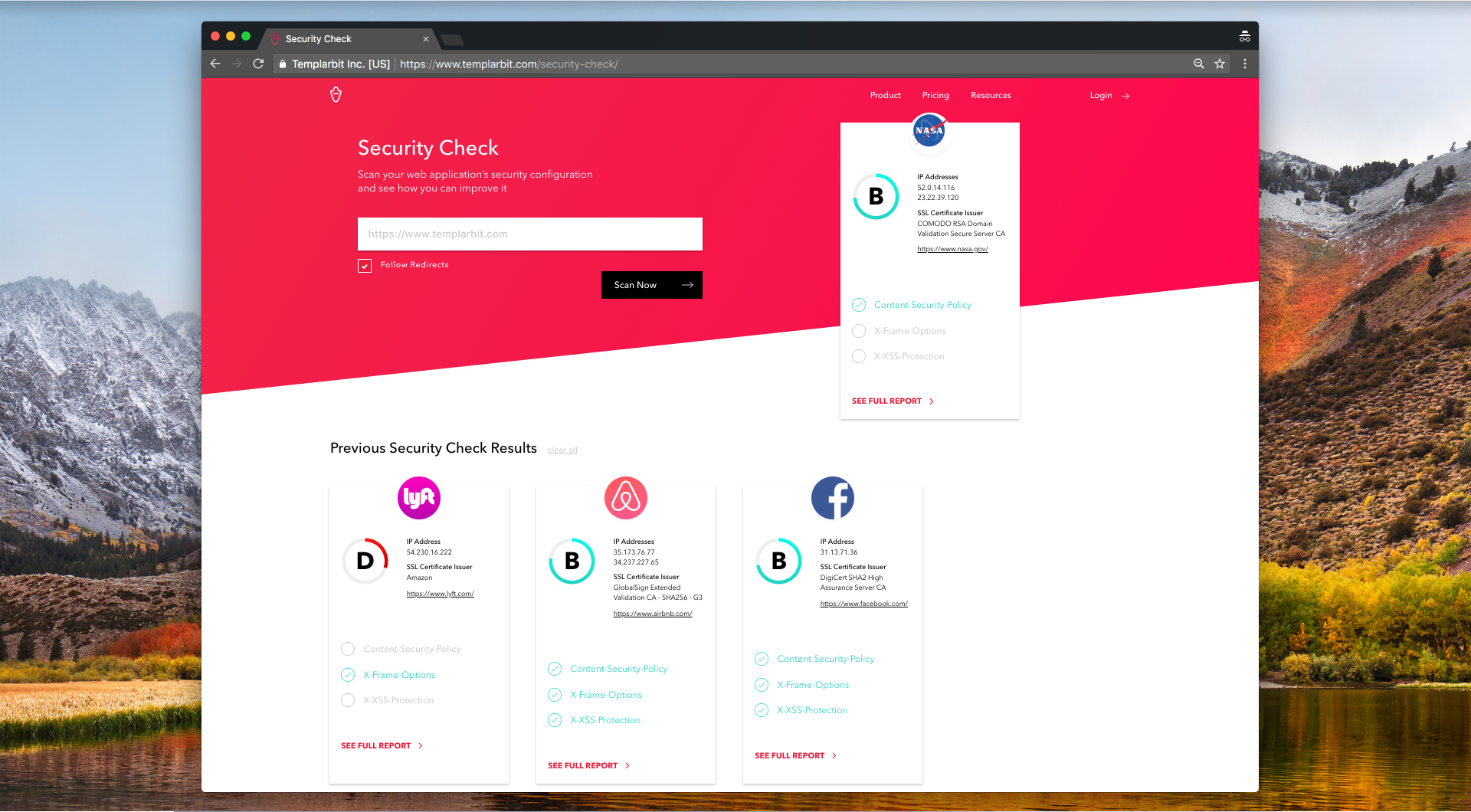 Demo of the security check
Demo of the security check
The same information is always available at a glance on your Templarbit dashboard.
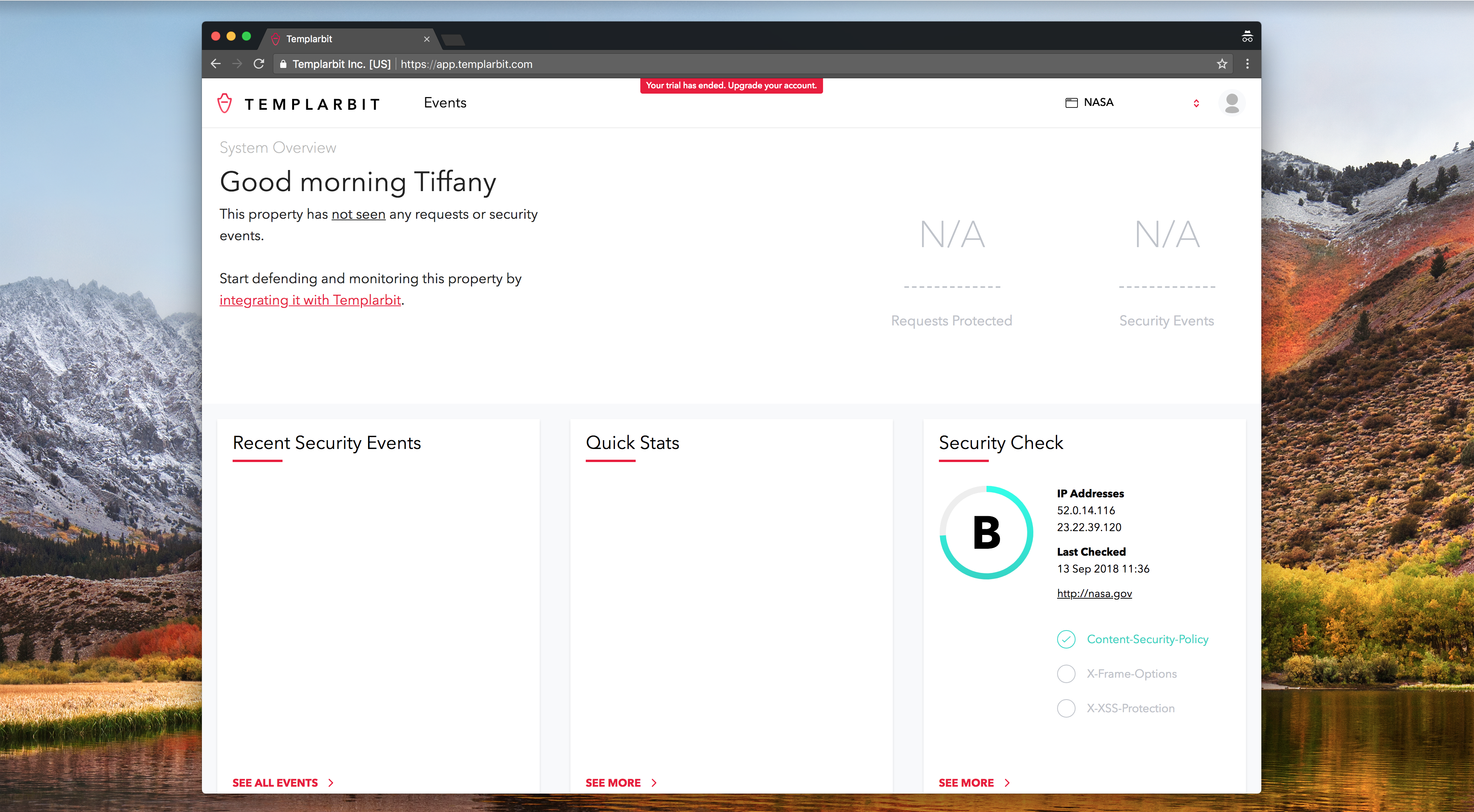 View your grade on your dashboard
View your grade on your dashboard
Click ‘See More’ to see details about your security posture like a list of subdomains, information about your SSL certificate, and each redirect hop location.
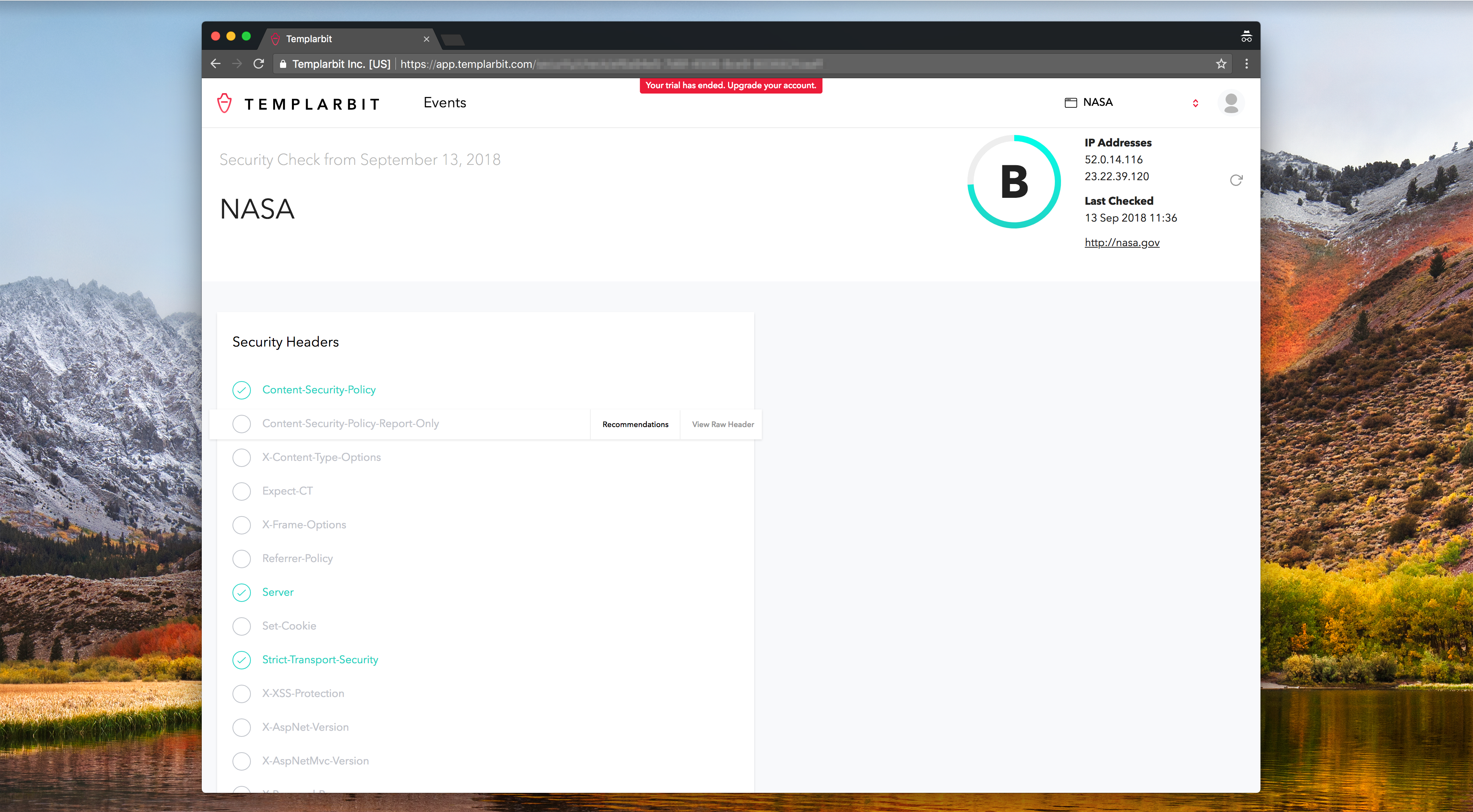 Detail page of Security Check results from your dashboard.
Detail page of Security Check results from your dashboard.
Our goal is to make security a more comfortable part of your software development lifecycle. Assessments like the one Security Check provides are a great first step for teams that are curious about expanding their security knowledge.
Check out Security Check now.
